Download Scarlet iOS – The Best App Store for iPhone & iPad
Scarlet iOS makes it easy to install and manage apps from external sources. It offers a fast and straightforward way to access your favorite third-party applications on iPhone and iPad devices.
What is Scarlet iOS?
Scarlet iOS is a third-party app store that lets users install apps and games from external sources. It provides access to a wide range of popular mobile apps and modified games unavailable on the official App Store.
Unlike Apple’s App Store, Scarlet is built specifically for installing IPA files with added features. It makes it easier to download, manage, and use external apps.
New Features:
- The user interface has been made even more user-friendly.
- The certificate management process has been simplified to make it easier to use.
- More security layers have been added to improve data protection.

Quick Overview of the Scarlet iPhone App
| Name of App | Scarlet iOS |
| File Format | IPA |
| Download size | 14 MB |
| Compatible Devices | iPhone, iPad, or iPod Touch models |
| Category | 3rd party App Store |
| Price of Scarlett App | Free |
| Availability | Worldwide |
| Download | 1000000+ |
Scarlet Download Link
What is new in the latest version?
The Scarlet app development team is continuously working to improve the app. The new version has several significant updates and improvements, including solutions for some bugs.
Performance Improvement: The app now loads faster and runs more smoothly for a better experience.
Bug Fixes:
- Startup Crash Issue: Many users had reported issues with the Scarlet app crashing on startup, which has now been fixed in this update.
- UI Glitches: Previous UI glitches have been fixed for a smoother experience.
- Background Process Stability: The app now runs more smoothly thanks to improved background process stability, using fewer resources and less battery.
Compatibility of Scarlet with iOS Versions
| iOS Version | Details |
| iOS 13 | Included subsequent firmware updates. |
| iOS 14 | Released with additional firmware updates. |
| iOS 15 | Rolled out with continuous updates. |
| iOS 16 | Came with successive firmware updates. |
| iOS 17 | Support for European users is coming soon, with a sideloading feature expected by April 2025. |
Top Features and Benefits of the Scarlet App Store

Scarlet lets you download and install mod games and apps with solid protection, unlike other third-party app stores. Enjoy these IPA files without security concerns.
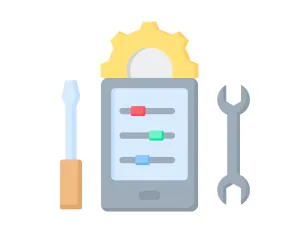
One of the best features of the Scarlet app is that you don’t have to jailbreak your device to install external apps. This IPA installer works perfectly works without the need to jailbreak. Set up the app and start sideloading your favorite external apps.

In terms of security, Scarlet is a reliable app store that uses advanced encryption techniques to protect users’ sensitive information. This ensures that applications can be used without the risk of security breaches.

Regarding mobile software, the interface is the most crucial element. The Scarlet app interface has a modern, high-quality, and user-friendly interface. It is simple and easy to use, even for beginners. Users can easily navigate and use its graphical functions.

This application store offers hundreds of top modified games and tweaked apps, such as Snaptube for iPhone and iPad. Its IPA installer provides a quick and straightforward way to install mobile software from various external sources.

Scarlet lets you install external apps and provides a clean and easy-to-use interface for managing your IPA files. Just install, sign in, and take complete control of your apps and account easily.
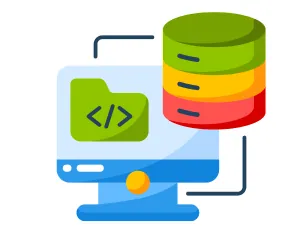
Scarlet’s repo enables users to browse, download, and install mobile software from reliable repositories. This integrated management software provides an all-in-one solution for using and accessing third-party apps on iOS devices.

Regarding the key functionalities of Scarlet iOS, backup and restore features take the lead. Users can smoothly take and restore their backups with just a few clicks. With this feature, you can back up crucial files, including IPA and device settings. When you require that backup, you can quickly restore it with just a few clicks.
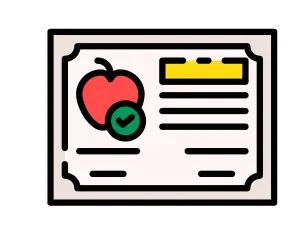
Any application installed on your iOS device from a source other than the official App Store requires a trusted certificate. Certification is the process through which Apple confirms that an app is secure and reliable. With Scarlet, you can easily manage these apps’ profiles and certificates without issues.

Scarlet app store lets you easily install modded versions of premium apps and games only available on the official app store. This means users can enjoy paid applications without having to pay anything.
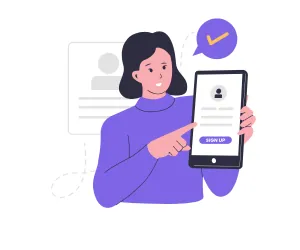
Using the Scarlet, you can sign external IPA files quickly. Once signed, your apps run smoothly and receive updates on time.

The Scarlet app is entirely free to download and use. You don’t have to pay anything to install or enjoy its features.
System Requirements to Install Scarlet iOS App
| Requirements | Details |
| iOS Version | iOS 13 or later |
| App Supports | iPhone, iPad, or iPod Touch models |
| Storage | More than 200MB |
| Certificate | Required for Signing the App |
| Internet | Good internet connection |
| Apple ID | Required if you’re installing through PC, AltStore, Sideloadly, Trollstore, or Alpha |
| PC | Windows or macOS (if you want to install through a PC) |
| iTunes | Required if you’re installing through a PC |
| ScarletCloud | Required if you’re installing through a PC |
How to Install Scarlet Using Your PC?
Installing Scarlet on your iOS device via a PC (Windows or Mac) is more reliable than installing it directly. Follow these steps to setup it up on your iPhone or iPad:
Download and Install iTunes:
- Use the following provided download links to download iTunes.
- Choose the version compatible with your operating system (Windows 32-bit/64-bit or Mac).
- Install iTunes by following the on-screen instructions.
- Open iTunes, sign in with your Apple ID, then go to Account > Authorize This Computer and re-enter your credentials.
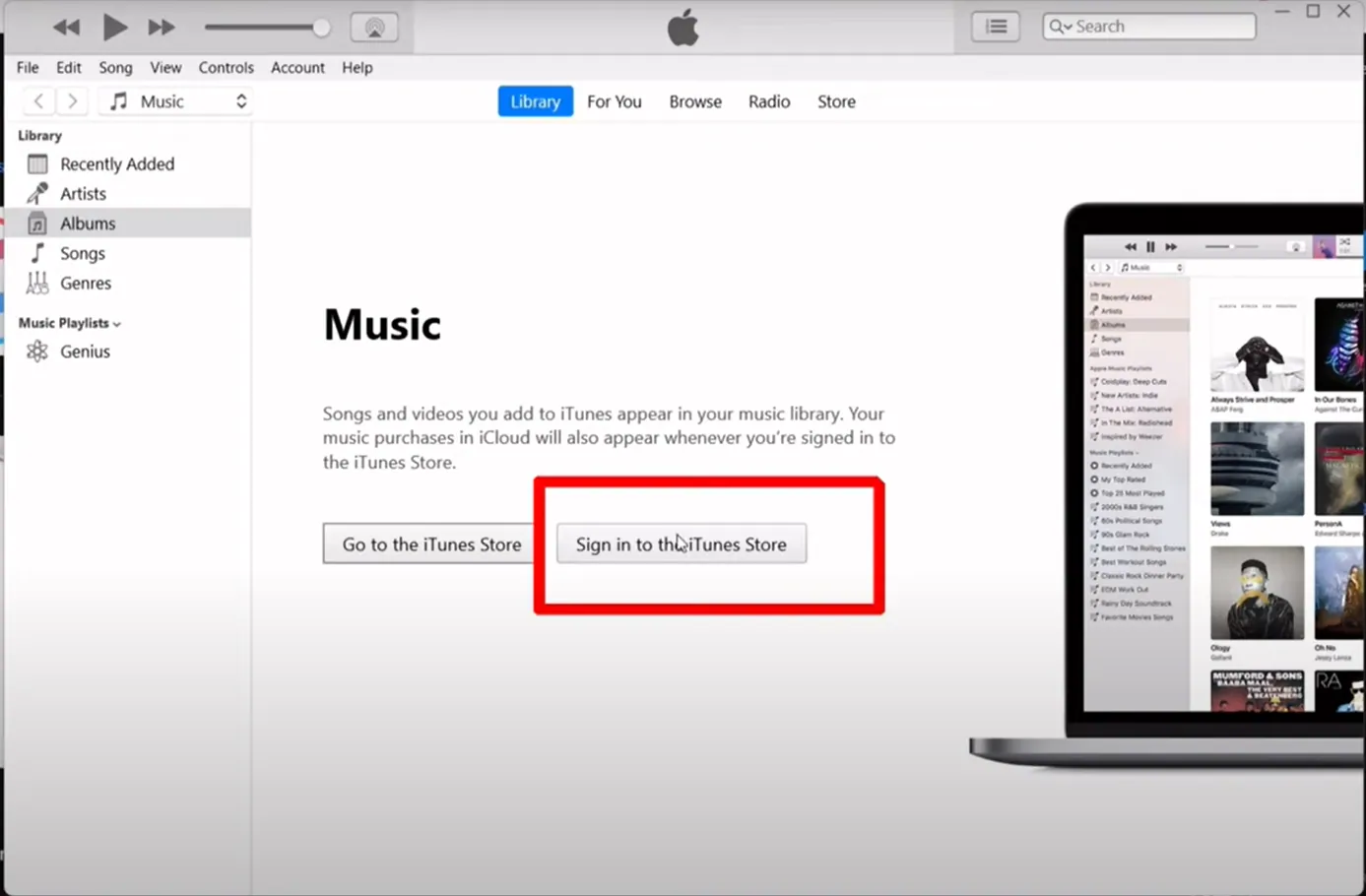
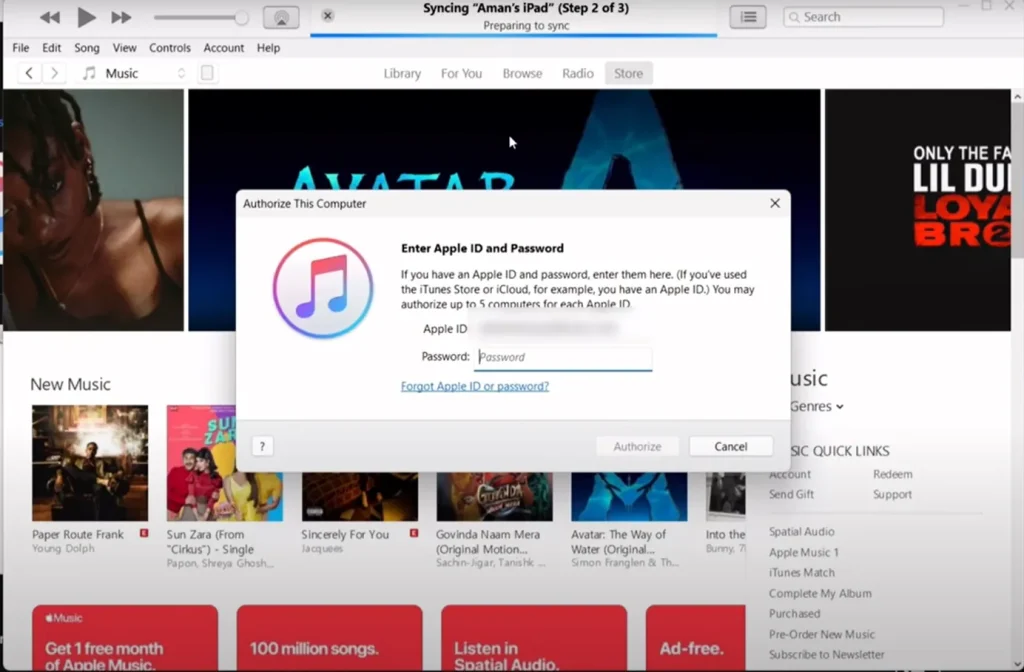
Install iCloud:
- Download iCloud using the link provided for your OS.
Download and Run ScarletCloud:
- Download the ScarletCloud tool and the Scarlet IPA file from the given link.
- Right-click on ScarletCloud, choose “Run as Administrator,” and restart your computer if needed.
- If a security popup appears, click “Allow Access.”
Sideload Scarlet onto Your Device:
- Connect your iPhone or iPad to your PC.
- In the ScarletCloud window, select your device from the dropdown menu and click “Install Scarlet.”
- Enter your Apple ID and password to start the sideloading process when prompted.
- Trust the Developer: On your iOS device, navigate to Settings > General > VPN & Device Management. Tap “Trust Developer” and confirm the action. This setting helps make the app trusted on iOS devices.
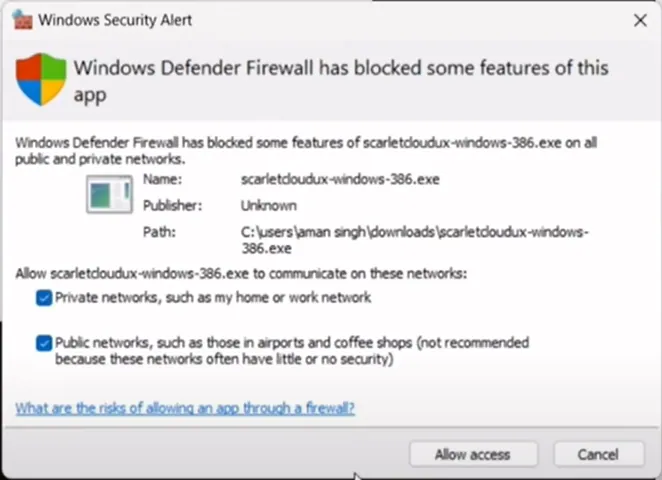
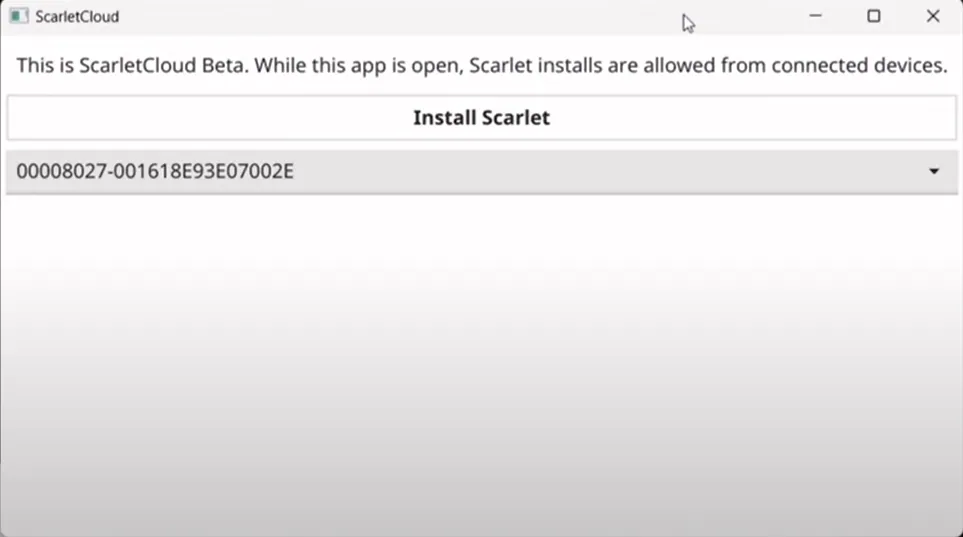
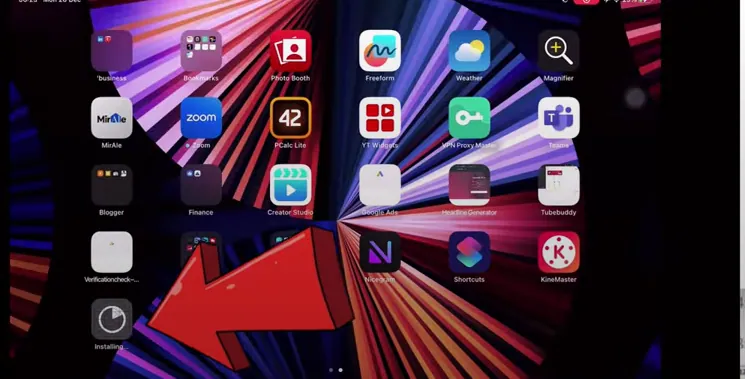
Troubleshooting: Common Errors and Their Solutions
While installing Scarlet, you could face a few common issues. To solve these errors, follow these helpful tips:
iTunes and iCloud Issues
For iTunes and iCloud, use the download links to install the correct version compatible with your operating system. Before downloading, ensure your internet connection is stable, and during installation, follow the on-screen instructions carefully.
Device Connectivity Issues
Problem: Your iPhone or iPad is not connecting to your PC.
Solution:
- Ensure your cable is correctly connected to your device and your PC.
- Verify whether iTunes is detecting your device.
- Additionally, try restarting both your computer and your device.
Sideloading Errors
Issue: The sideloading process abruptly fails during operation.
Solution:
- Verify that your Apple ID credentials are entered correctly.
- Reconnect your device and try the process again.
- Ensure that your computer meets all the necessary system requirements.
ScarletCloud Permission Issues
Issue: While running ScarletCloud, you might face security pop-ups or permission issues.
Solution: Right-click on the ScarletCloud file and select “Run as Administrator.” If a security pop-up appears, click “Allow Access.”
Other Different Ways to Install Scarlet iOS
Scarlet App Store: Supported on iOS Devices
How to Install IPA Files on the Scarlet
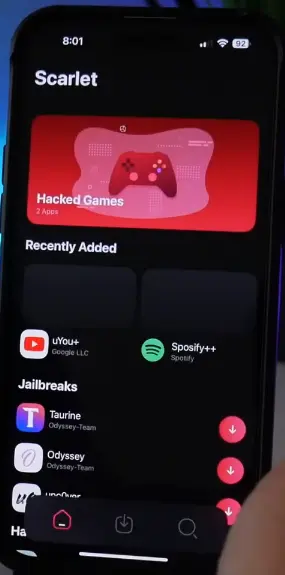
How to Uninstall Scarlet App?
The process is the same as uninstalling other apps from iOS devices.

Security and Certificate Management Details
This app store has focused on improving certificate management and data security. As a result, users can now access and use external apps more securely.
Certificate Handling and Verification Process
When you install an external app, the Scarlet app automatically retrieves Esign certificate details and checks to ensure it is current and secure. If the certificate is valid, the installation process completes smoothly. If any issue is detected, you are promptly given the option to resolve the certificate verification process, which assures you that the apps installed on your device are secure, reliable, and tamper-proof. Moreover, Scarlet also needs a certificate to work correctly.
Easy Certificate Management
The Scarlet iOS offers a user-friendly interface to manage your certificates and profiles easily. Through this interface:
- You can view, update, or remove certificates.
- If a certificate expires or encounters an issue, you can renew or update it directly.
- You no longer need to worry about manual configuration.
Data Security
For additional security, this alternative app store uses industry-standard encryption techniques. These methods ensure that your sensitive data remains protected from unauthorized access, whether during transmission or storage. This approach helps maintain data integrity and overall device safety.
- AES-256 Encryption: AES-256 is widely used to secure data, providing a strong method to keep your information safe.
- SSL/TLS Protocols: During data transmission, Scarlet uses SSL/TLS protocols to establish a secure connection, ensuring that information stays encrypted.
- RSA Encryption and SHA-256 Hashing: For certificate verification and to maintain integrity, RSA encryption is combined with the SHA-256 hashing algorithm. This pairing confirms that certificates are genuine and tamper-proof.
Benefits :
Drawbacks:
Conclusion
Scarlet iOS offers several benefits for quickly installing and using various IPA files from reliable resources. This means you can access modified games like Clash of Magic, Traffic Rider, and Modern Warship, and external apps such as TikTok 18. These apps are typically unavailable on the official Apple App Store. This IPA installer provides a simple and free way to use IPA files with an advanced graphical interface. Click the download button and install Scarlet on your iPhone and iPad devices.
