What Is a Repo for Scarlet & How It Works?
The Scarlet iOS app is a third-party installer designed for iPhone and iPad users. It allows users to download and install IPA files that are not available on the Apple App Store. Scarlet simplifies the process of sideloading applications. As a result, it makes it a go-to option for users looking for alternative app stores.
A Scarlet Repo (repository) is an online database where developers host third-party apps, tweaks, and modified games. Users can integrate these repositories into Scarlet to browse, download, and manage applications directly from their iOS devices.
How Does a Scarlet Repo Work?
A repo acts as an app library expansion for Scarlet, allowing users to access additional content that isn’t available by default. By adding different repositories, users can:
- Install tweaked apps and modified games.
- Access beta versions of apps before their official release.
- Customize iOS with exclusive tweaks and utilities.
Disclaimer: Using third-party repositories may pose security risks, and Apple does not support third-party app stores. Always verify the source before installing apps from unverified repos.
Note: Apple now officially supports alternative app stores in Europe and Japan. If you live in the European region, you can access Scarlet and other third-party application stores without Jailbreaking the device.
Key Features That Set Scarlet Apart
Unlike other third-party app stores, Scarlet provides:
- User-Friendly Interface – Simple navigation for installing and managing apps.
- No Jailbreak Required – Works without modifying iOS security settings.
- Security Features – Includes encryption, sandboxing, and app-signing protection.
- Extensive App Library – Supports multiple repositories to expand available apps.
Scarlet’s Security Mechanisms
Scarlet is designed with security features that enhance user protection:
- Encryption: It ensures downloaded apps are secured and protected from tampering.
- Sandboxing: Scarlet prevents unauthorized apps from accessing system files or user data.
- App Signing Protection: Reduces the risk of apps being revoked by using alternative signing methods.
Important Note: While Scarlet does not compromise device security, downloading apps from untrusted repositories may pose security and privacy risks. Users should only use verified external sources while accessing third party applications. In addition, follow security tips by experts to keep your device secure if you’re downloading external applications.
Best Scarlet Repositories for iOS Users
Here are some of the best repositories you can add to Scarlet to maximize your experience:
1. Cypwn Repository
Best for: iOS tweaks and utilities
Features:
- UI customizations and themes.
- System enhancement tweaks.
- Productivity apps.
2. AppInstallerIOS Repository
Best for: Direct IPA installations
Features:
- Modified apps with additional functionality.
- Beta versions of popular applications.
- Open-source utilities for iOS.
3. Chariz Repository
Best for: Premium and well-maintained tweaks
Features:
- Performance-enhancing utilities.
- High-quality modifications for Apple apps.
- Secure and regularly updated apps.
4. Akemi Repository
Best for: Creative personalization
Features:
- Custom animations.
- Icon packs and UI redesigns.
- Experimental modifications.
How to Install a Scarlet iOS Repository
Installing a repository in Scarlet is a simple process. Follow these steps:
- Open Scarlet on your iOS device.
- Navigate to Sources > Tap “+” to add a new repo.
- Enter the Repo URL and tap Add Source.
- Refresh the sources to display newly added apps.
- Browse and install apps of your choice.
Tip: whenever using any repository, always verify repo URLs to avoid malware or security risks.
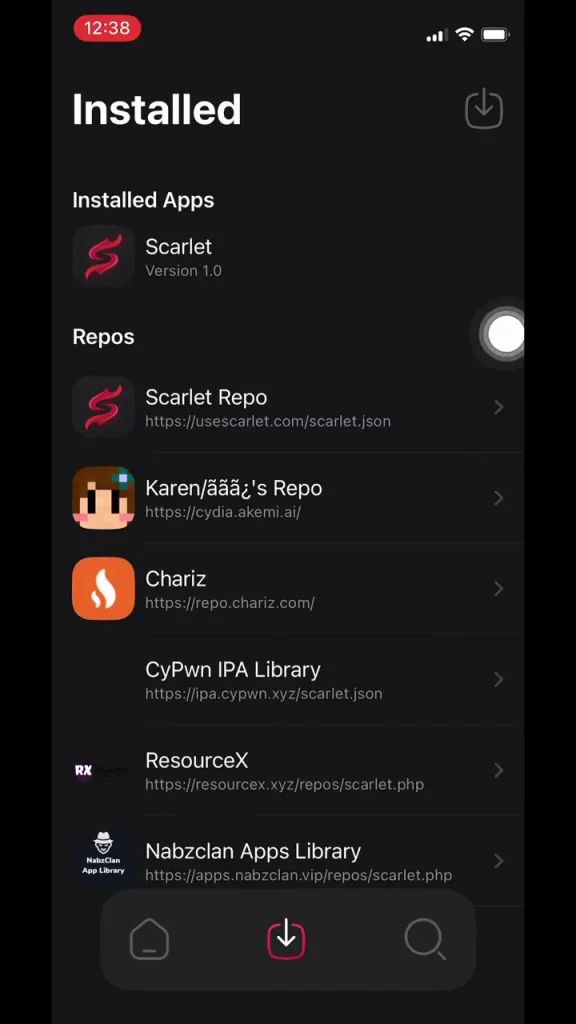
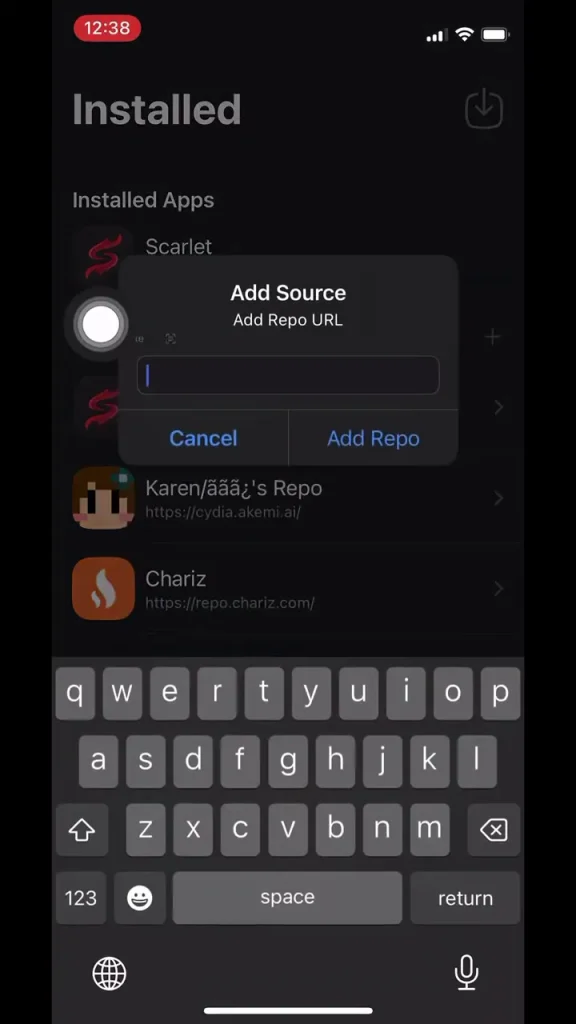
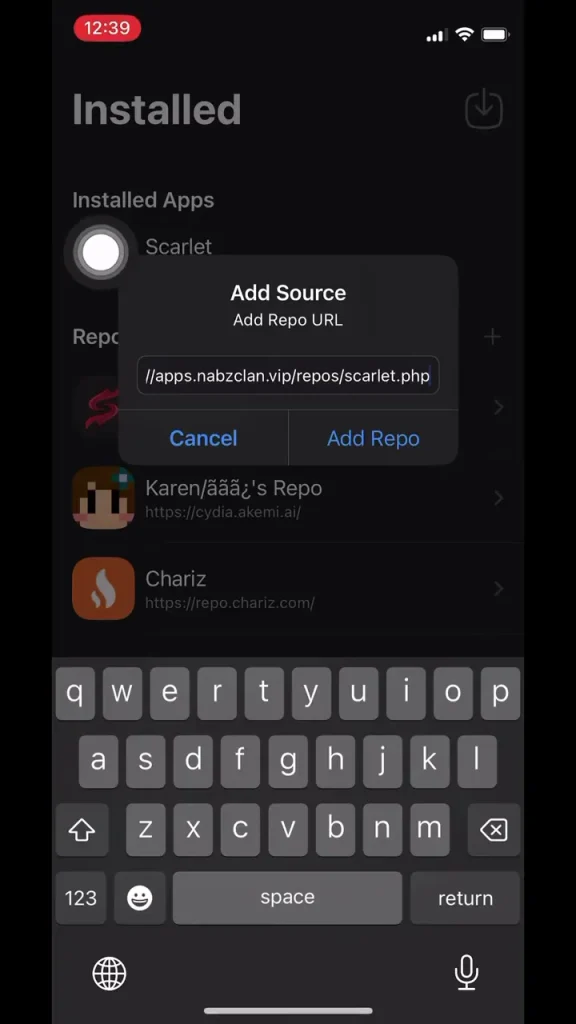
Is Scarlet Legal and Safe?
- Legality: This app store is legal, as Scarlet iOS does not require jailbreaking. However, installing apps from unauthorized repositories may violate Apple’s terms of service.
- Security Risks: Third-party repositories may contain malware or modified apps with security vulnerabilities. So, always use trusted sources to minimize risks.
- Apple’s Stance: Apple does not support third-party app stores and actively revokes app certificates. Apps installed via Scarlet may stop working if revoked.
Does Scarlet Void Your Warranty?
Scarlet does not void your warranty because it does not require jailbreaking. This third-party app store uses a trusted certificate to sign the app. Jailbreaking, however, can void your device’s warranty by modifying iOS security settings. This process involves changing the core files of iOS’s operating system.
Real-World Benefits of Using Scarlet
Scarlet is not a simple IPA installer. It provides real advantages for iOS users, such as:
- Installing Apps Not Available on the App Store – Example: Modded versions of apps like Spotify++, Terabox mod, and Magic Pro for additional features.
- Early Access to Beta Apps – Developers can distribute beta versions before the official release.
- Game Mods and Tweaks – Modified game versions like FR Legends, Traffic Rider, Wordlbox, and many more mod versions for exclusive gameplay.
Scarlet vs. Alternative App Installers
| Feature | Scarlet | AltStore | Sideloadly |
| No Computer Required | ✅ | ❌ | ❌ |
| Supports Multiple Repos | ✅ | ❌ | ❌ |
| Built-in App Library | ✅ | ❌ | ❌ |
| Security Features | ⚠️ (Varies by repo) | ✅ | ✅ |
| Ease of Use | ✅ | ⚠️ | ⚠️ |
Troubleshooting FAQ
Why do Scarlet-installed apps stop working?
Apple frequently revokes third-party app certificates, which may cause apps to stop working. Try reinstalling the app or using an alternate signing method.
Is Scarlet compatible with all iOS versions?
Scarlet supports most iOS versions, but some features may be restricted on newer updates due to Apple’s security policies.
Can I use Scarlet without jailbreaking my device?
Yes! Scarlet works without jailbreaking, making it a safe choice for users who want third-party apps without modifying iOS security.
What should I do if a repository is not loading?
If a repository fails to load, follow these steps:
- Check your internet connection – Ensure you have a stable network.
- Verify the repo URL – Double-check that you have entered the correct address.
- Restart Scarlet – Close and reopen the Scarlet app to refresh sources.
- Explicit Cache – Some issues can be resolved by clearing Scarlet’s cache and reloading the app.
How do I prevent apps from being revoked?
Since Apple often revokes third-party app certificates, you can:
- Use a VPN to reduce detection. Using VPN on iPhone and iPad will provide you with an additional security layer.
- Enable Airplane Mode before launching Scarlet apps.
- Reinstall apps regularly to refresh their certification.
Conclusion
Scarlet is a versatile app installer that allows iOS users to explore third-party apps, tweaks, and modifications through various repositories. While it is a safe and convenient tool, users should only use trusted sources to minimize security risks.
Compared to alternatives like AltStore and Sideloadly, Scarlet offers a more user-friendly experience with no jailbreak requirement. By using trusted and secure Scarlet repositories, users can enhance their iOS device and enjoy otherwise unavailable apps on the App Store.

Jason Mitchell is an iOS security researcher and app development expert. He specializes in app sideloading, mobile security risks, and Apple’s evolving policies on third-party software. His goal is to educate users on safe and effective sideloading practices while keeping them informed about Apple’s latest regulations.

Jason Mitchell is an iOS security researcher and app development expert. He specializes in app sideloading, mobile security risks, and Apple’s evolving policies on third-party software. His goal is to educate users on safe and effective sideloading practices while keeping them informed about Apple’s latest regulations.

