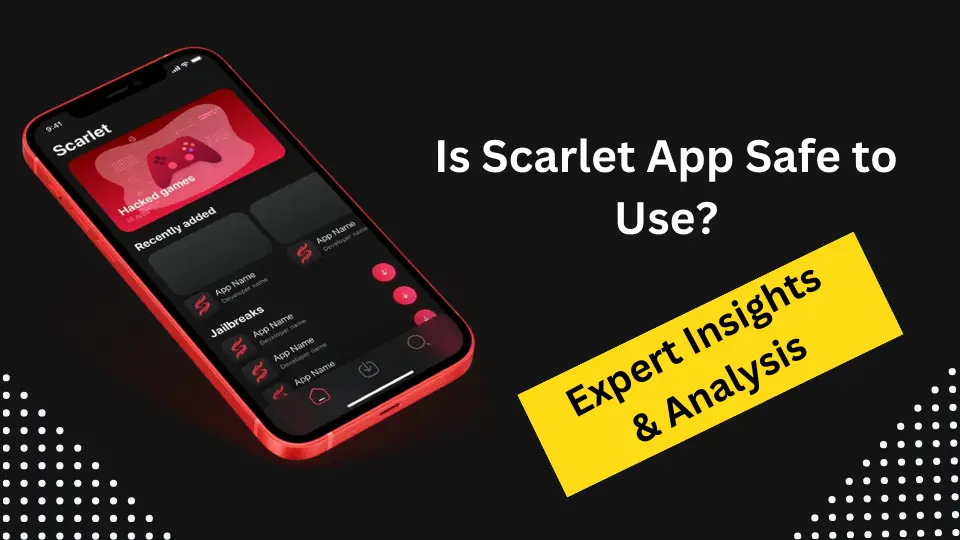Is Scarlet iOS Safe? Security Insights & Expert Review
Scarlet iOS App has become a popular alternative installer—similar to AltStore and Sideloadly—for iPhone and iPad devices, following Apple’s official App Store. It allows users to quickly access and install third-party applications (IPA files). However, many users wonder if the Scarlet App is safe to use.
In this article, I review Scarlet App’s safety, features, and best practices for using third-party apps, drawing on my personal experience and available information.
Is Scarlet App Safe?
Yes! The Scarlet App is considered safe for use on iPhone and iPad devices. The app store is free from malware and viruses, and you can install modified versions of apps and games without needing to jailbreak your device. However, since Scarlet isn’t available on the official Apple App Store, it’s important to download it only from trusted sources. Downloading from unknown or untrusted sources may increase the risk of security issues.
Evaluating Safety and Security
What We Know About Scarlet App
General Safety:
Many users report that Scarlet iOS works without security issues, and my personal experience suggests that it does not contain viruses or malicious code. However, without independent testing data or expert reviews, absolute claims cannot be guaranteed.
User Caution:
Since third-party apps come from external sources, their security cannot be fully guaranteed. In my experience, Scarlet itself does not have any security flaws. However, if you install an external IPA file using this tool, its security depends entirely on the source from which you download it. Before installing any external applications, make sure they do not have any known vulnerabilities. Follow these important tips when downloading external apps to keep your device safe and secure.
Recommendations for Safe Usage
Download from Trusted Sources:
Always install IPA files from sources you personally trust or that have a strong reputation within the community. There are many trusted Scarlet repositories, such as the Cypwn Repository and AppInstallerIOS Repository.
Keep Your App Updated:
Update the Scarlet App regularly to improve its security. Every new version addresses known vulnerabilities and applies essential fixes.
Additional Safety Measures:
It’s best to use well-known mobile security apps or antivirus software for iPhone and iPad devices. This extra layer of protection is especially important when installing third-party software.
Key Features and Benefits
User-Friendly Interface
Ease of Use:
The design and interface of Scarlet allow you to browse, search, and install apps with just a few clicks. Its simple layout makes it easy for users to find and manage IPA files without any complicated steps.
Broad Device Compatibility
Wide Range Support:
Scarlet App is compatible with many iOS models and versions—from older devices to the latest iPhone and iPad. This makes it a versatile third-party IPA installer for users who want to enjoy modified games and apps without altering their device. One of the best features I appreciate about Scarlet is that it works without requiring a jailbreak.
Access to Exclusive Content
Beyond the Official Store:
This app Store provides access to a wide range of tweak apps and modded games that are not available in the official App Store. Developers can even use this tool to test their applications before publishing.
Best Practices for Using Scarlet App
Keep Updated:
Regularly update Scarlet and any apps you install through it to benefit from security patches and new features. However, be careful when installing external apps to avoid potential security risks.
Verify Sources:
Although independent expert data on third-party app stores is limited, you can check community feedback and do your own research to determine which repositories are trusted and reputable.
Review the Data Requested by the App:
If you want to improve your device’s security and privacy, always check the data and permissions any mobile software asks for—whether it’s from the official app store or an external source. If the app requests unnecessary permissions, don’t install it. For instance, if you’re installing a simple calculator and it asks for access to your camera and contacts, that’s a red flag.
Conclusion
Scarlet App iOS offers an easy way to install third-party applications on your iPhone or iPad. Unlike traditional methods like jailbreaking, you don’t need to modify your device’s core files to install external apps. This application store lets you quickly access your favorite modded games and apps. Its user-friendly interface and broad device compatibility are outstanding features. However, as a third-party tool, there are increased concerns about security and safety.
Although my personal experience indicates that it works safely, the absence of independent expert reviews means users should remain cautious when installing such apps. Always download IPA files from trusted sources, keep your app updated, and consider additional security measures for a safer experience.
FAQs
Is Scarlet safe to use?
Yes, Scarlet App is generally safe. However, always verify the source of any third-party app.
How does Scarlet App protect my data?
Scarlet App uses basic security measures and encryption techniques to keep user data protected. The development team regularly releases updates. To further protect your data, use well-known antivirus software.
Can I trust all third-party apps available on Scarlet App?
Not entirely. While Scarlet App itself appears safe, the security of third-party IPA files varies. Always verify the reputation of the source before installation.
How often is the app updated?
Scarlet App is designed to receive regular updates. Check the app’s update blog for the most recent information.
How can I report security concerns?
Use the “Contact Us” page within the app to report any security issues. Your feedback is essential for improving the overall safety and reliability of the app.

Jason Mitchell is an iOS security researcher and app development expert. He specializes in app sideloading, mobile security risks, and Apple’s evolving policies on third-party software. His goal is to educate users on safe and effective sideloading practices while keeping them informed about Apple’s latest regulations.

Jason Mitchell is an iOS security researcher and app development expert. He specializes in app sideloading, mobile security risks, and Apple’s evolving policies on third-party software. His goal is to educate users on safe and effective sideloading practices while keeping them informed about Apple’s latest regulations.